
Currently, Wachee supports Netflix and Hulu. If you are interested in any other streaming channels, please contact us at support@wachee.co.
The Wachee icon is on only when the extension is connected. So if the icon is marked as off, make sure you’re connected to Wachee and on the right website.
At the moment, Wachee only supports Netflix and Hulu. Please contact us at support@wachee.co if you are interested in any other channels.
We have researched and found out that these locations that we offer have the most popular movies and TV shows between every Netflix library. Also, by combining these locations, our users can have access to more than 93% of the global Netflix content.
Wachee is designed to work only on Chrome. To install the Wachee extension, visit https://wachee.co and click on the “Download for Free” button. You can also go to Chrome Web Store and click “Add to Chrome” to install it.
First, install Wachee on your Chrome browser. Open the Wachee extension. You can use our limited Free Mode, or you can buy our Premium service. If you already have an account, you can log in as well.
When Wachee is enabled, no website on the internet is affected except the two mentioned streaming services.
The traffic of Netflix and Hulu will be tunneled through our proxy servers to provide you with a great streaming experience.
Wachee is a Premium service, but we offer a limited Free Mode as well. Our Free Mode is here to reassure you of our service before buying the Premium subscription.
Maintaining a Netflix unblocking service is costly; that’s why no other service does this for free. We have put this limitation on our Free Mode to prevent abuse of our service and allow our users to watch one episode of a TV series without paying for the service.
In Free Mode, only one device can use Wachee. Upon buying our Premium service, an unlimited number of devices can simultaneously connect to Wachee with one email.
Wachee might have been disabled after an update. To enable it, click on the right-most button on your address bar (the three dots icon) and go to “More tools” > “Extensions.” Find Wachee and enable it by clicking on the button in the lower right corner of the box. Wachee will be available to use after that.
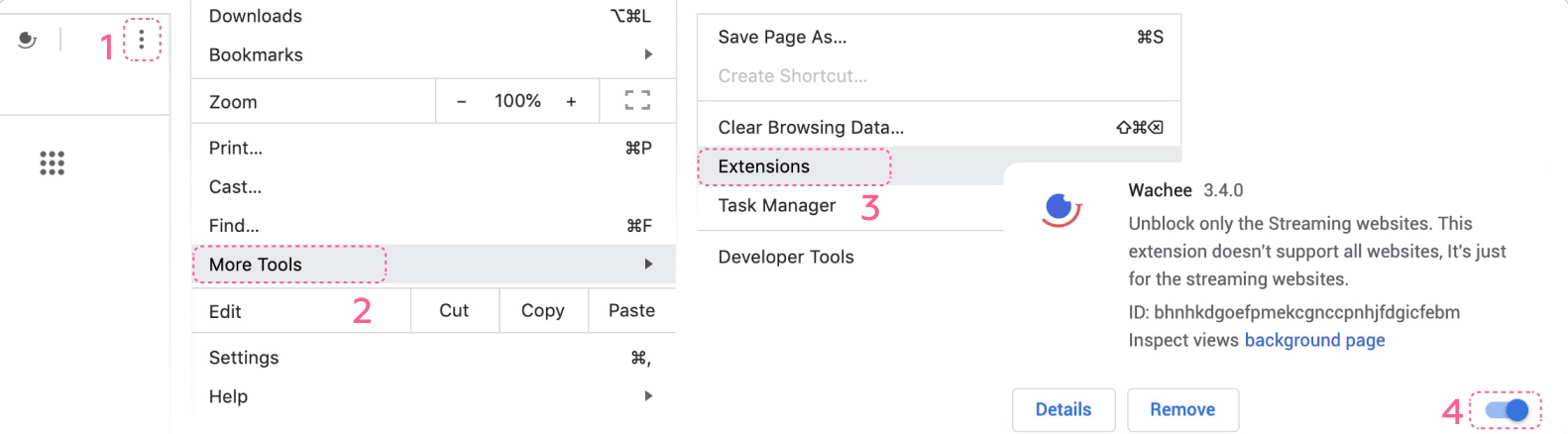
Wachee is an exclusive VPN for streaming and only supports the famous streaming services listed here. Wachee does not affect any other website’s traffic.
Wachee used to support BBC iPlayer but currently has stopped supporting it. We have developed a new extension for streaming BBC iPlayer that you can download from here.
You can only use Wachee’s extension on Google Chrome. No other browsers fully support Wachee.
We will develop an application for smart TVs or Apple TV, but it is not possible now. You can install Wachee on your Chrome browser and use Cast (screen mirroring) instead.
Simply right-click on the Wachee icon and click “Remove from Chrome...”. Then a notification will appear. Click “Remove,” and Wachee is out.
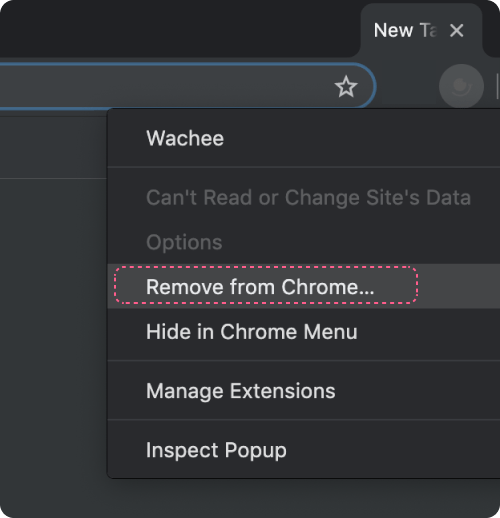
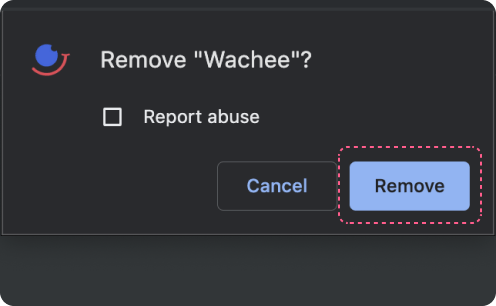
First, unsubscribe from your subscription if you have any, then open the menu and click on “x” in front of your email address and remove your email from the extension. If you want to remove all related information in our database entirely, contact us at support@wachee.co.
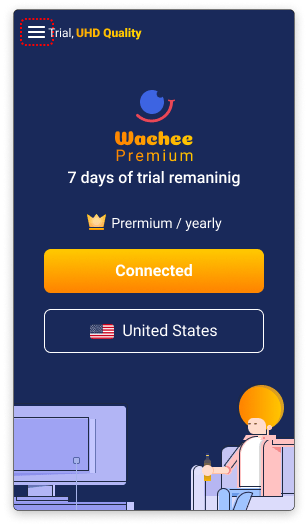
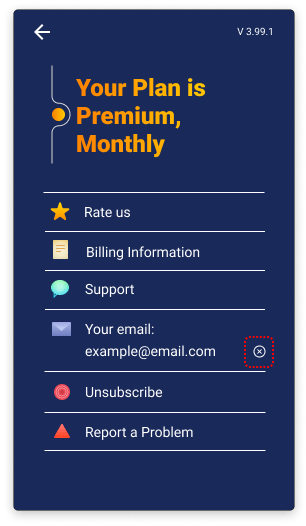
Netflix has different subtitle languages for different countries. When you connect to Wachee, Netflix thinks you are in another country, showing you the subtitles available for that country.
First, check the Wachee connect button to see if it is connected or not. After that, go to wachee.co/search and find a movie that is only available in the region you want to stream. If that movie is available on Netflix, you are connected.
To change your submitted email address, open the extension, open the menu from the top left corner and click on the “x” in front of your current email. You are now signed out of your account. Now you can enter your new email. If you are a subscribed user, you should cancel and subscribe with your new email address.
If you have any issues, please contact us: support@wachee.co
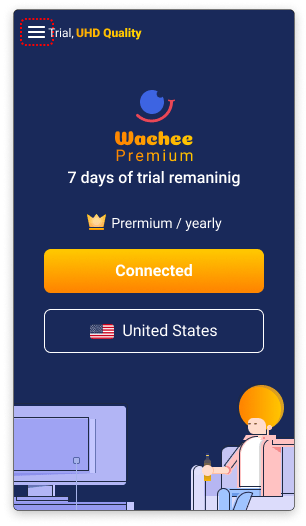
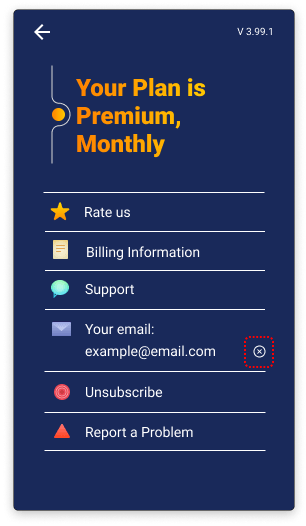
Wachee has two plans: Free Mode, which you can always use (but has low quality), and a Premium plan you have to pay for and has the best quality. If you want to enjoy streaming in high quality, we recommend our low-cost Premium service.
For information about Free Trials and plans, check out our Plan Page.
Once your trial period is finished, your credit card will be charged the subscription price you had bought.
Wachee accepts payment from PayPal and any Debit/Credit Card. We do not promise to support gift cards, but our payment gateway also supports many gift cards.
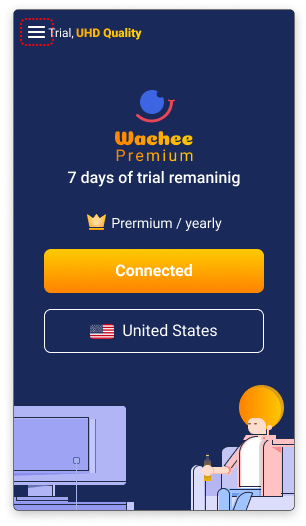
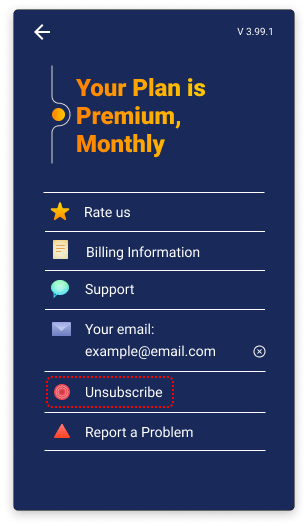
You may cancel your account with a full refund request within ten days of your payment only if you have purchased the monthly or yearly subscription plan and have filled out the Refund Survey provided by the support agent. You will receive a full refund within 14 days of your request.
The Money-Back Guarantee can only be used once for each user, so if a user has been refunded once, he/she will not be refunded a second time in the future. Refunds are made for the latest subscription only, which means that former subscriptions that have ended will not be refunded. Only the last active subscription requested within ten days of its initial purchase date will be refunded. For more information, read our Terms & Conditions.
No, Wachee does not offer a lifetime subscription. Wachee offers monthly and yearly subscriptions that you can compare on our Plan Page.
If you have tried reconnecting Wachee a few times, but it didn’t work, try one of these:
Contact us via email: support@wachee.co or go to https://wachee.co/contact-us.
This problem can occur when you have other proxy extensions installed at the same time. You can check which extension controls your proxy settings by going to chrome://settings/?search=proxy in Chrome. If Wachee is controlling this setting, you will see something like this: [PICTURE]
If another extension is controlling this setting, you should disable it for Wachee to work.
If this does not solve your problem, it might be an issue on our side. We will make sure it’s resolved as fast as possible.

In some cases restarting the Chrome browser might solve the problem. If you encountered Netflix/Hulu Proxy Error: Try disconnecting and reconnecting Wachee. That might solve the problem. But if it doesn’t, take the following steps:
If Netflix/Hulu does not open:
Please make sure that your internet speed is fast enough because Wachee will not boost your internet speed.
If you are using our Free Mode, your video quality is SD, and we do not guarantee the speed of Free Mode.
Wachee Premium has the best quality possible for streaming, UHD quality.
Note: If you are a Premium user but still have problems with your connection or quality, you might be too far from our nearest server. Please let us know by sending an email about your situation and mentioning the country you’re accessing Wachee from.
Contact us at support@wachee.co.
Since Wachee only tunnels specific streaming services traffic, no, it won’t slow down your whole connection. But for those streaming services, it might slow them down a little since their data is being rerouted through a server outside your country.
If you encounter this error in Netflix, disable any proxy or ad blocker extension you have other than Wachee and restart Chrome by typing chrome://restart into your address bar. Also, make sure that your Wachee extension is the latest version.
Absolutely. Wachee is highly secure because it has no access to the websites you open or any other website that you log in to or use banking information. Wachee only tunnels Netflix’s traffic. Also, all Netflix traffic is completely encrypted using the latest SSL technology stack, so there is no way anyone can access your data.
Since Wachee is a VPN explicitly made for streaming websites, all our resources are being used to perfect your streaming experience. The most important thing for us is streaming. That’s why our streaming quality is much better than any other premium VPNs.
At the moment, Wachee has a Chrome extension, Android and iOS app. We plan to design apps for Windows, Mac, Linux, and streaming media consoles (Apple TV, PlayStation, Xbox, Samsung Smart TV, Chromecast, Amazon Fire TV, or Roku).
At the moment, Wachee only has a Chrome extension that is available on desktop browsers. We are planning to design an app for both Windows and Mac.
Note that you can use the Wachee iOS app on your Macbook with an M1 chip.
Yes, Wachee has an Android and an iOS app. You can download them from Google Play and the App Store.
In Wachee’s latest update, we block WebRTC protocols so we won't have IP leaks. You should permit Chrome for this to happen.
Chrome apps and extensions are currently not supported on Chrome for Android or iOS, but Chromebook users can use Wachee. See: https://developers.google.com/chrome/mobile/docs/faq
Technically, yes. But Wachee is different from other VPNs. It only works on specific streaming websites. So you can browse other websites on your Chrome, but Wachee will not be activated because it only works on Netflix and Hulu.
We ensure that we never log browsing history, traffic destination, data content, or DNS queries. You can read more about our privacy policies at https://wachee.co/privacy.
Wachee has thousands of IPs available for users. Since Wachee is a streaming-specific VPN, there is no need for a lot of servers. But we have more than enough servers in each country we support and a few servers around the globe.
Wachee is streaming-exclusive, unlike other VPNs that slow down your internet speed, so you will have a better experience while surfing the web. There is no need to search for servers that work on Netflix, every one of Wachee’s servers unblock Netflix faster than any other VPN. And last but not least, Wachee is the only VPN that unblocks Netflix for free, without any credit card info, and without even signing up.
Our main servers are located in Europe, the US, and Canada. But you cannot manually choose a server to connect to. But don’t worry, Wachee is smart, and it automatically selects the best servers for your location. We have servers on other continents as well, so users from every country can stream US Netflix with the best quality possible.
Contact Wachee Support Team directly at support@wachee.co.