
The infamous “Proxy Error” or “error code M7111-5059” happens whenever Netflix detects that you are streaming with a VPN or proxy.
In February 2016, Netflix started blocking VPNs by blacklisting any IP address that belonged to a VPN. When you connect to a blacklisted VPN server while trying to watch a movie or TV show on Netflix US, you will be presented with a proxy error message.
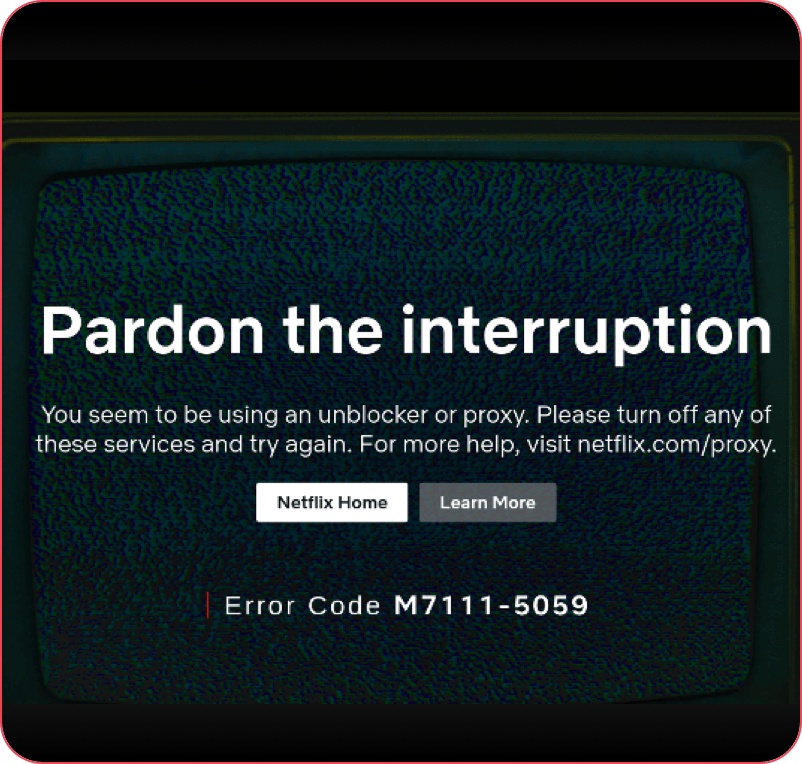
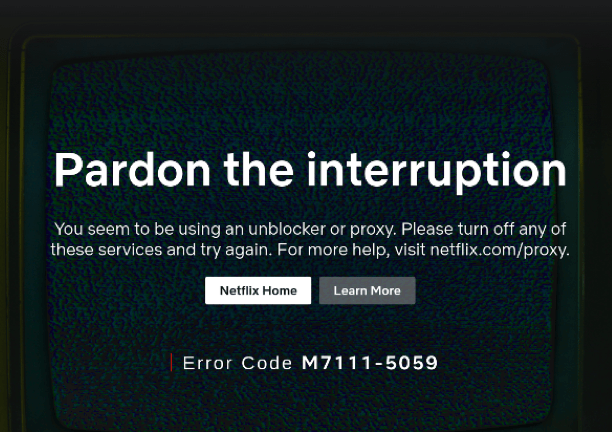
Netflix doesn't have all the distribution rights necessary to stream all of the same TV shows and movies to every country, so it is illegal for Netflix to air these shows in every country. Under pressure from copyright holders, Netflix started banning VPNs and proxies in order to enforce its copyright obligations.
Wachee is one of few VPNs that bypass these restrictions. Wachee guarantees that you will have access to Netflix because it changes the servers automatically if it detects that Netflix has blocked them.
If you are using Wachee and encounter this error, try the following:
This error usually happens when you are using Netflix in a web browser.
To fix this, refresh the page and try again. If that does not work, try clearing your browser’s cache and browser history, or restarting your computer.
If you experience the error code M7111-1331 on your computer, it typically points to information stored on your browser that needs to be refreshed. It may indicate you are using a link to a page that no longer exists (for example, if you use a bookmark to access Netflix). To fix this, go directly to www.netflix.com.
Or this could be caused by an incompatibility with one of your browser extensions. Try disabling every browser extension except Wachee to fix the error.
If you see the error code NQL.2303 on your Android phone or tablet, it indicates that the download feature is not supported on your device. Because a wide variety of devices with different capabilities use the Android OS, certain Android devices are not compatible with the download feature.