
Thank You!
Your download should start automatically, if not click here.
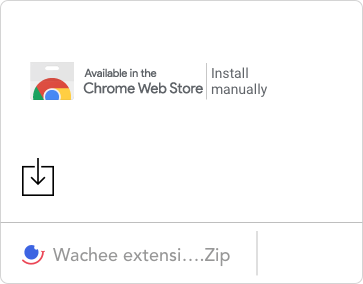
Download Wachee's ZIP file to your computer.
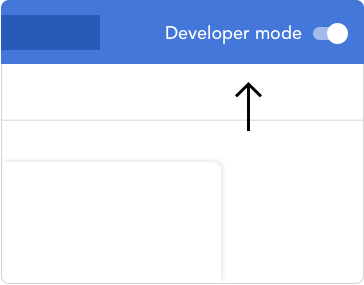
Go to chrome://extensions/ in your Chrome browser and check the box for "Developer mode" in the top right of your Chrome browser.
* Copy chrome://extensions/ to your address bar.
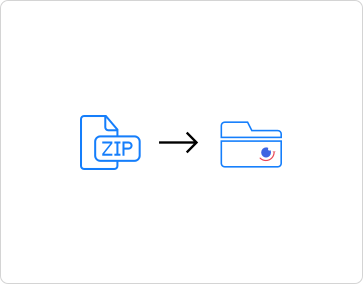
In order to upload the ZIP file you need to unzip the downloaded file.
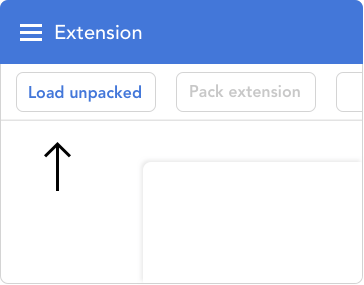
Go back to chrome://extensions/ page and click the "Load unpacked" extension button in the top left of your Chrome browser and select the unzipped folder for your extension to install it.
* Copy chrome://extensions/ to your address bar.